If you have used TFS/VSTS, you might have used “Copy to Clipboard” option at least few times - either on the workitem context menu or to copy the repository URL on Clone Repository dialog . In this blog post we will see how to implement that functionality and copy text to clipboard from your VSTS/TFS extensions using Microsoft Visual Studio Team Services Web Extension SDK and Typescript.
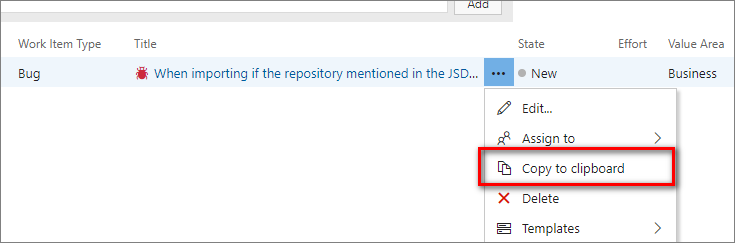
Steps
The first step - is to import the required Clipboard module from Utils.
import Clipboard = require("VSS/Utils/Clipboard");
Next step - Call copyToClipboard(...) method and pass the text you want to copy to clipboard.
let firstName: string = "John";
let lastName: string = "Smith";
Clipboard.copyToClipboard(`Full Name: ${firstName}, ${lastName}`);
How to ensure browser supports clipboard copying
The Clipboard object provides two more methods (and some additional options) to check whether browser natively supports copying to clipboard.
supportsNativeCopy()- boolean value indicating whether the current browser supports native clipboard accesssupportsNativeHtmlCopy()- boolean value indicating whether the current browser supports native clipboard access for HTML content
So for the safety check you might want to check the support before attempting to copy the text to clipboard like below.
let firstName: string = "John";
let lastName: string = "Smith";
if (Clipboard.supportsNativeCopy) {
Clipboard.copyToClipboard(`Full Name: ${firstName}${lastName}`);
}
How to copy text as HTML
copyToClipboard(...) method takes additional parameter of type IClipboardOptions. This IClipboardOptions object has additional properties and one of those is copyAsHtml. Setting this to true allows text to be copied as HTML.
Clipboard.copyToClipboard("<b>My Text</b>", <Clipboard.IClipboardOptions>{
copyAsHtml: true
});
P.S : I could not get this working for some reason. The copied text always came as in plain text for me - which I will need to investigate further.
That’s it for this post. Thanks for reading.










