Do you develop Visual Studio Marketplace Extensions? Then you might already be aware of VSIX file types. VSIX file types are basically zip files with additional metadata to extend various Microsoft products like Visual Studio, VSCode and Azure DevOps. I wanted a way to quickly view contents of VSIX file without leaving the VSCOde editor. So I decided to write an extension for VSCode to quickly view the VSIX contents. This post highlights features of the extension and way I have setup CICD for automatic publishing to VSMarketplace.
BTW, If you want to know more about VSIX please refer to Anatomy of VSIX package.
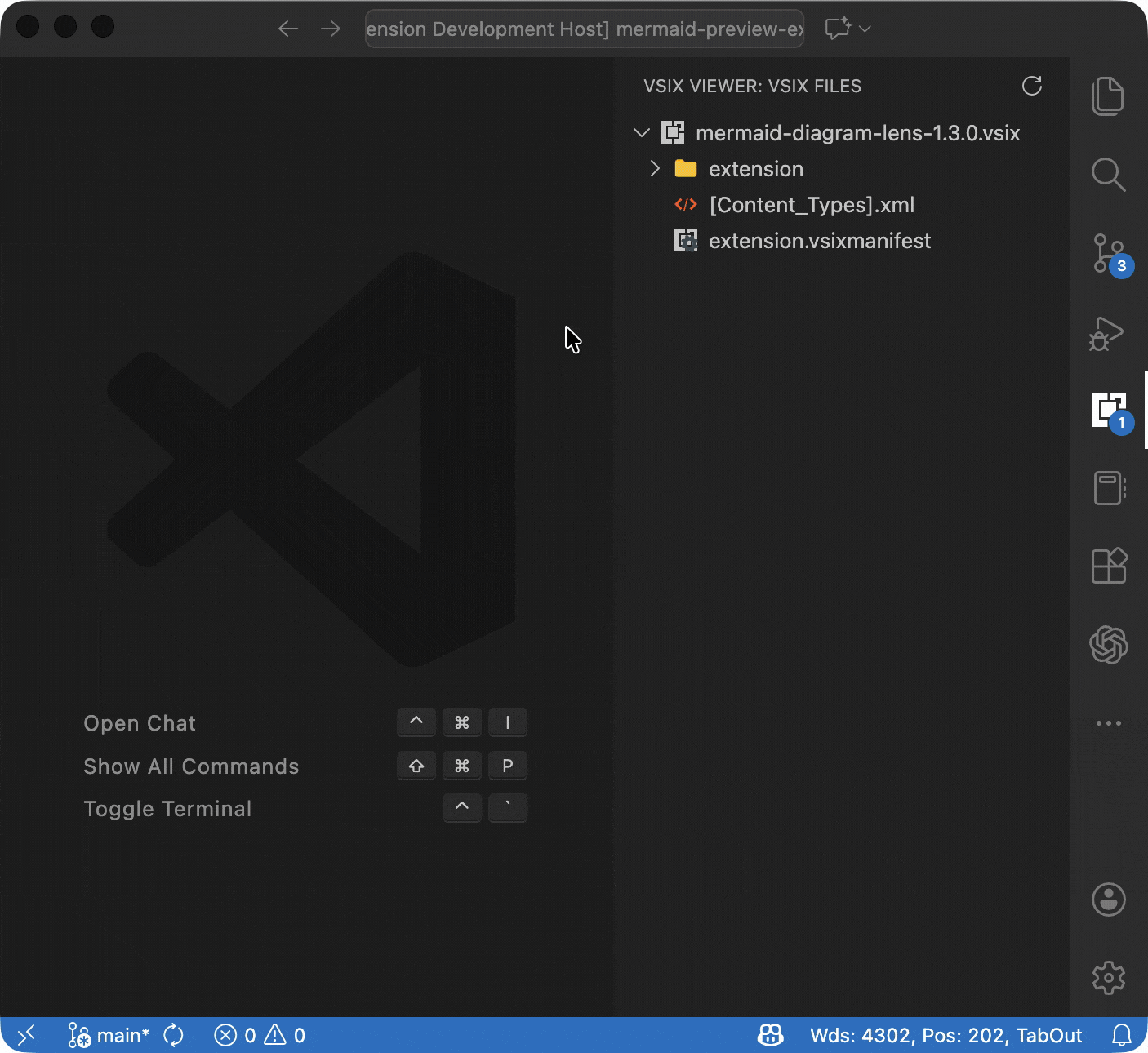
Introduction to extension
As a frequent developer of Azure DevOps, VS and VSCode extensions, I deal with VSIX files regularly. And VSCode is my preferred editor for most of my development these days and I wanted a quick way to view contents of the VSIX files while developing the extension. Viewing contents of the VSIX files right within VSCode allows me to ensure I am packaging my extension correctly and I do not include any unnecessary files while distributing the extension.
Installation
Install extension from Visual Studio Marketplace (click on the badge)
Once you install you should see a new viewer named VSIX Viewer in the Explorer.
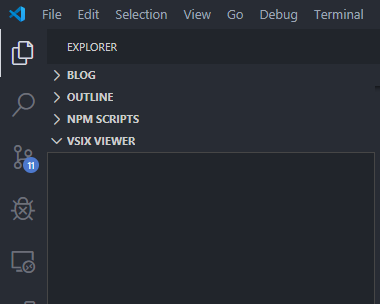
Usage
Now open any folder containing a VSIX file and you should see “Show in VSIX Viewer” menu item in the context menu.
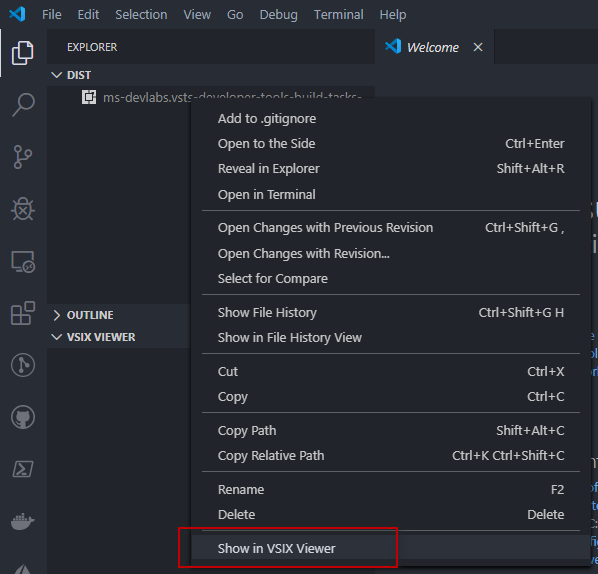
Click on it and you should see VSIX files contents in the VSIX Viewer.
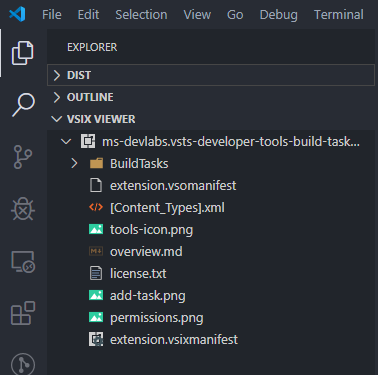
Contribute
The code is open source and if you want to add any missing feature or fix a bug, don’t hesitate to raise a PR.

