This dashboard widget allows you to track your extension’s downloads, ratings and downloads/day right from the VSTS/TFS dashboard!
Features
- Track downloads/ratings of any extension - Visual Studio, VSTS/TFS extensions, and also Visual Studio Code extensions.
- Know how many users downloaded your extension today.
- Track the average rating and along with total number of ratings your extension has received.
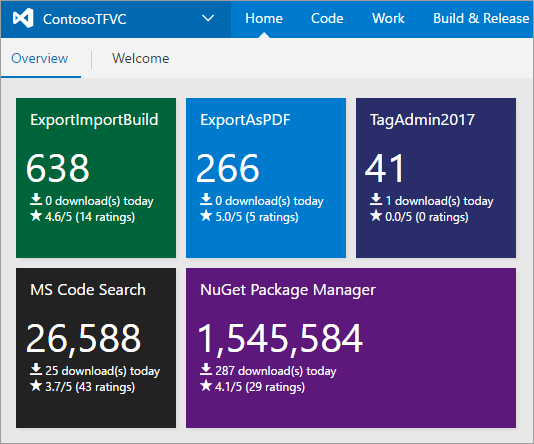
Add to Dashboard
- Follow the steps explained here and select
Extension Download Monitorwidget.
Configuration
- Browse to extension page in Visual Studio Marketplace.
-
Look for
itemName=valuein the url as highlighted in screenshot below.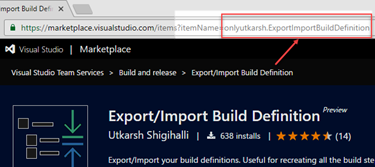
- Get the
itemnamefor your extension. For example item name isonlyutkarsh.ExportImportBuildDefinitionin the above screenshot. - Paste that in the
Item Nametext box in the configuration.
Other Options
- The extension supports 2 sizes (1x1 and 2x1).
- You can also select color for the widget from various available colors.
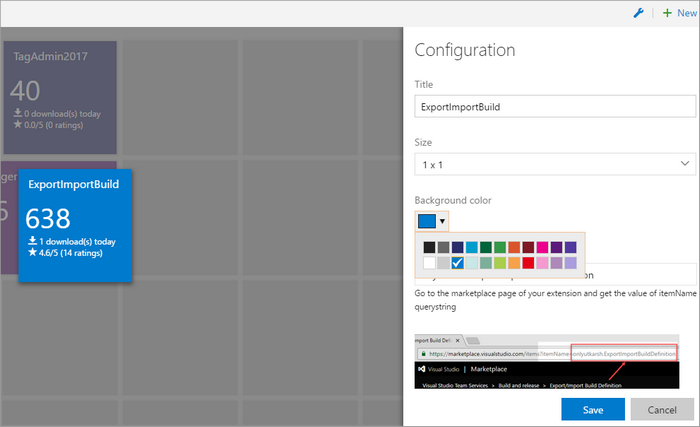
Report Issues
Found an issue or want to suggest a feature? Add it as issue here.










