Recently our development team decided to use C# 7.1 language features. However our builds on Azure DevOps started failing quickly. In this quick post we will see how to build your solution targeting the latest version of C# on Azure DevOps.
Here developer is using default literal and the error you might see in your build log is as below.
error CS8107: Feature 'default literal' is not available in C# 7.0. Please use language version 7.1 or greater.
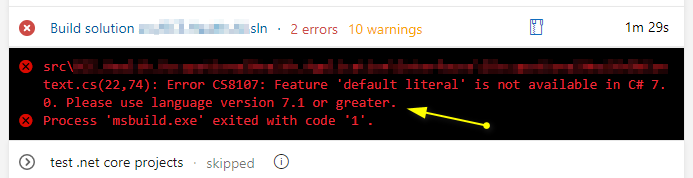
Cause
The issue was that our agent machines have Visual Studio 2017 v15.9.14 installed and by default it targets major version of C#. This can be confirmed by running below command in Developer Command Prompt.
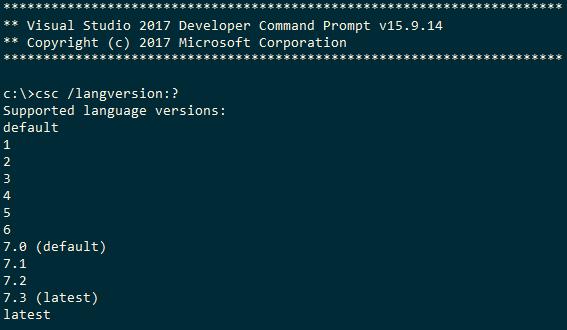
As you can see, the default is set to 7.0 and latest supported is 7.3.
Resolution
We can resolve this error by explicitly instructing the compiler that we would like to use the latest version of the language. Microsoft documentation provides 3 options to override and build your application using required language version.
Editing the project file
You can edit the project file for individual projects and set the LangVersion property as required. In our case latest.
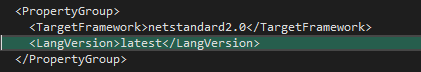
Setting the langversion compiler option
If you do not want to edit your project file, you can still fix the build by passing -langversion:latest compiler option in the build pipeline in Azure DevOps. For this, go edit the pipeline and under Visual Studio Build task pass the option under MSBuild Arguments section as below.
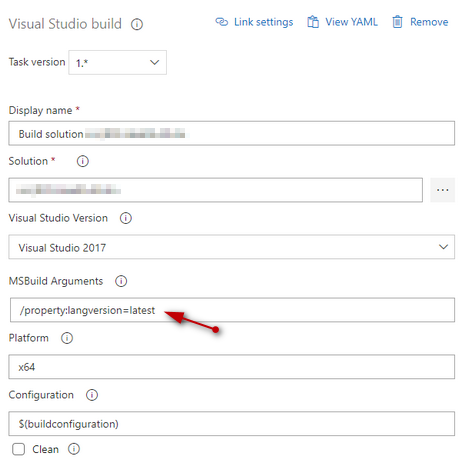
Configure multiple projects at once
If your source directory contains multiple project and you would like to set the language version for all projects explicitly, you can create Directory.Build.props file that contains the <LangVersion> element.
<Project>
<PropertyGroup>
<LangVersion>preview</LangVersion>
</PropertyGroup>
</Project>
More here
Conclusion
In this blog post we saw how we can set and use the latest version version of C# when building .NET Core applications. We also saw how we can pass compiler option in Azure DevOps Visual Studio build step if team has already agreed to use the latest version of the C# language.
Hope you found this post useful.










