VSTS CLI has an admin commandlet that let’s you control the banner messages on Azure DevOps interface. Apart from being able to see existing banners already in place, you can create banner messages. What’s really cool is you’ll be able to set a category for the message and the expiry datetime. How about using the banner messages to wish your users a geeky merry xmas and new years! Check out how to do this…
VSTS CLI
Download and install the VSTS CLI if you don’t already have it… Steps on how to set it up are documented here
Next set up VSTS CLI with a PAT token for the account(s) you intend to use it against.
VSTS CLI banner command
\>vsts admin banner list
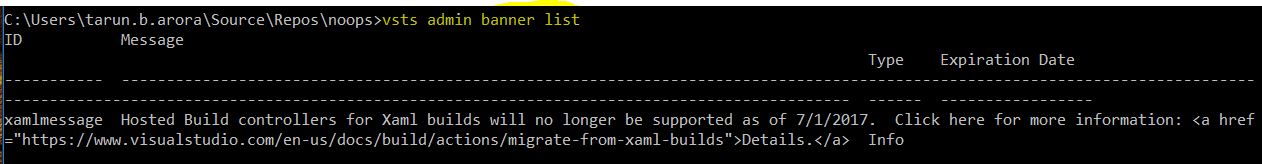
Okay, basics out of the way… Let’s add a new banner… The commandlet supports adding a banner with message type and expiration date time…
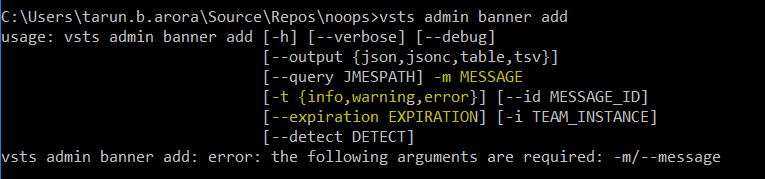
Alright let’s get down to business…
/>vsts admin banner add -m "Wish you a Merry Xmas &
a very Happy New Years 2019!... Best wishes of the festive season from:
VisualStudioGeeks" -t info --expiration 20190102
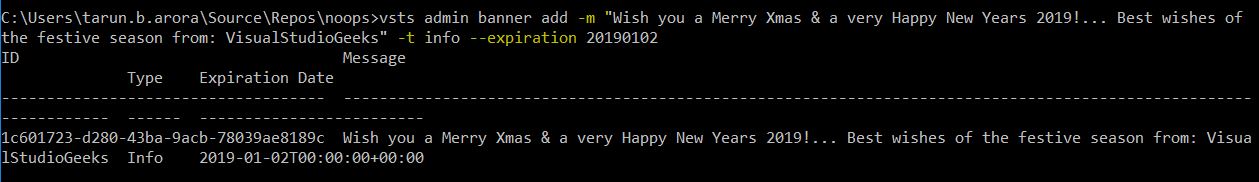
Ta-da… Let’s check it out in Azure DevOps…
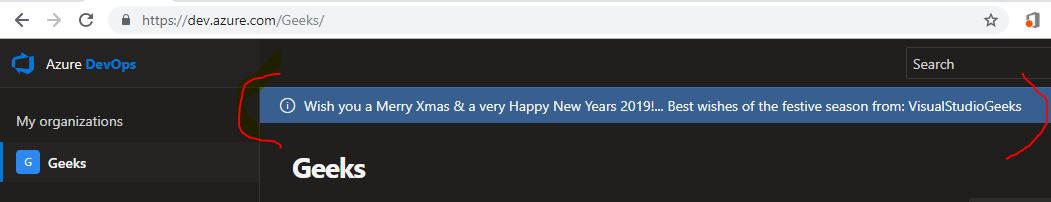
Azure DevOps is cool!
Well wish you all a Merry Xmas and a very happy new years 2019! Eat up and Drink up and hopefully Geek out during the xmas holidays…
Cheers!
Tarun










